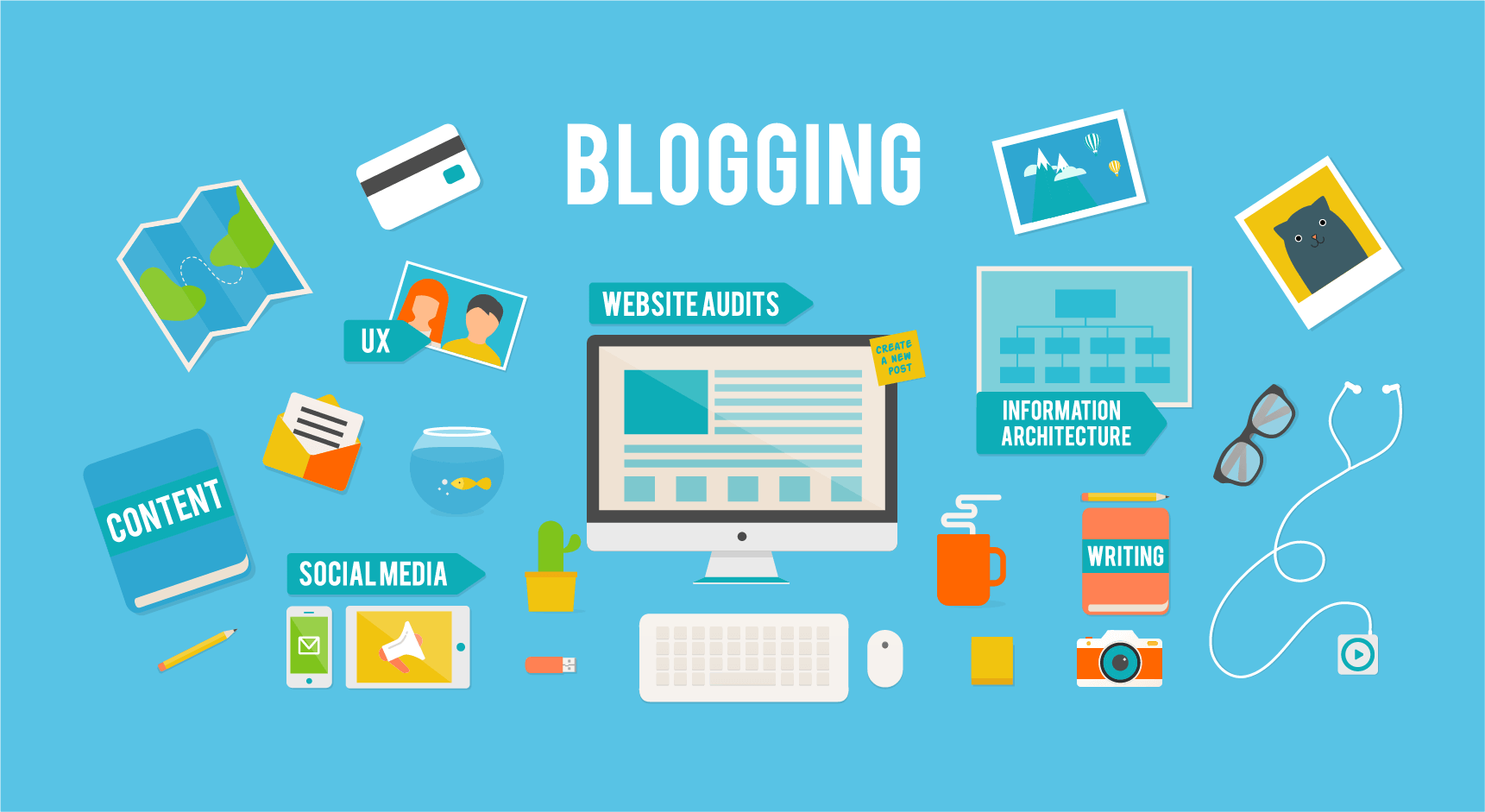Cloudflare Turnstile
Cloudflare Turnstile Forms – WordPress Plugin Cloudflare Turnstile Forms is a lightweight WordPress plugin that protects your login, registration, comments, and WooCommerce forms using Cloudflare Turnstile — a privacy-friendly CAPTCHA alternative. No puzzles. No tracking. No Google reCAPTCHA dependency. Just clean, modern bot protection. Download from WordPress.org What is Cloudflare Turnstile? Cloudflare Turnstile is a modern CAPTCHA replacement that blocks bots without interrupting real users. Unlike traditional CAPTCHA systems, Turnstile works silently in the background, providing strong security while keeping your website user-friendly. This plugin integrates Turnstile seamlessly into WordPress. 🚀 Plugin Features ✔ Protects WordPress Login Form ✔ Protects WordPress Registration Form ✔ Protects WordPress Comment Form ✔ WooCommerce Login & Registration Support ✔ Contact Form 7 Support ...